Hi all!
Today I’m going to be sharing a post that’s a little different from my usual! I had a bit of a crisis the other night where I felt like my blog wasn’t good enough, at least compared to the other amazing book blogs I’ve seen and/or follow. After I shared my frustrations on Twitter, I had some lovely friends and fellow bloggers message me and tell me that they love my blog, and they love reading my posts! It made me feel so happy and appreciated, to know that people enjoy my content — and even look forward to it!
So all those lovely messages inspired this post! I wanted to share some tips and tricks I’ve accumulated over the years, especially for new bloggers. These are the kinds of things I wish I’d known when I first started blogging. I hope you find something useful here!

1. Check your stats and shape your blog to them
I didn’t pay much attention to my blog stats until last year and boy was that a mistake! Your blog stats feature so much information about your blog, particularly how well a post is doing, how many views your post gets, how many unique visitors (visitors without a WordPress account) your blog receives, and so much more.
I’m sure many of you know this already, but for those who don’t or who are new to blogging, in the top left-hand corner of your stats page, you’ll find two buttons that say Traffic | Insights:![]()
If you’re on the Traffic page, you’ll find a whole bunch of information about your blog stats split into days, weeks, months and years; as well as a list of referrers (the websites people used to find your blog and/or specific post), the search terms people use to find your blog and/or specific post, all map of the countries that most visitors derive from, and clicks (the links to other websites you provide in a blog post that readers then visit).
On this page, the information I utilise the most for my blog and content is the Search Terms box, on the left hand side near the bottom of the page.

Now, why is this important? Well, this information tells me that, so far this month, a lot of people have searched some form of the words ‘literary journalism’ into Google or Bing or whatever they use, and found my blog. Then, if I look at my stats for Posts and Pages this month, I’ll see this:

As you can see, 594 people have viewed my 9 Amazing Literary Journalism Articles post this month alone – and July isn’t even over yet! What does that tell me? Well, that tells me that people are very interested in my literary journalism post and would probably be interested in reading something similar. I can use these stats to give my readers and visitors more of what they want to see: more literary journalism posts. But, I also want to make sure this is something my followers and visitors really want to see. So do be extra sure, if I click onto the Insight button at the top left-hand corner of the page, I’ll be directed to a page with more stats about my blog, particularly posting activity, all-time number of views per month and day, the number of all-time visitors, and more. There’s a box at the bottom left-hand side of the page called Tags & Categories that shows me categories my readers and visitors click on the most. And that’s:

And right there is the information I need to know that writing another literary journalism post is a good idea! The most popular category my readers and visitors click on is ‘recommendations’ and the second is ‘articles’ and ‘literary journalism’.
You’ll find a wealth of information from your stats about your blog, and you can take advantage of all of it to help shape your blog further. Before we move onto the next piece of advice, I want to bring your attention to one more thing on the Insights page and that’s the Most popular day and hour box.

Knowing when to post and what time can be a difficult choice: how do you make sure your post — a post you worked really hard on — reaches as many people as you want it to? Well, through this box! For me, my most popular day is Thursday, which means I want to make sure I’m posting every Thursday (as well as other days too, but Thursday especially!) as 17% of all of my views for the week happen on a Thursday. But, the most important information here is the time my posts receive the most views: and that’s 12am AEST. Now, obviously I’m most likely in bed at this time, but given that WordPress is an American-run site, 12am my time means it’s around 10am in America (well, some states). Even though I’m asleep at this time, scheduling a post at 12am would be a good idea as many of my followers and visitors would have a higher chance to viewing my post. How do I know most of my visitors and followers are American? Well, if I go back to the Traffic page, I’ll find this:
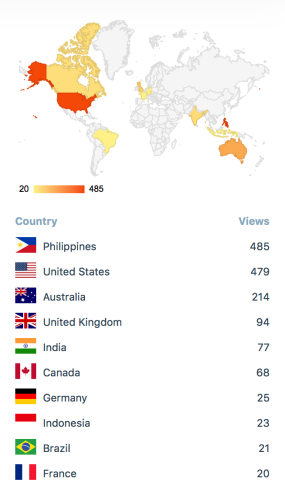
This month alone, 479 of my visitors are from America, with 485 coming from Philippines (a quick Google search tells me that if it’s 12am in Melbourne for me and 10am for Americans, it’s also 10am for Filipinos). And that’s how I know that 12am really is the best time for me to post!
2. Comment back
This may sound obvious, but I know that not everyone does this, which is a shame because it’s the best way to form a connection with other bloggers — which is key if you want to be a successful blogger! In fact, there’s even a movement that’s been created over this whole idea:
It’s the idea that if someone comments on one of your posts, you should comment on theirs, which I think those with bigger blogs should strive to do more, especially on littler blogs! Now, sometimes you go on someone’s blog and you might not be interested in their content — which is fine! — but I also believe a simple, “Hey! This is a great post!” can go along way to make someone’s day, and can help strengthen bonds in the blogging community.
Also loosely based off of this is something I’ve kind of wanted to discuss for a while, but have been a bit nervous, but I’m just going to say it: if someone takes the time out of their day to read, like and comment on your post, I believe you should reply to them. I understand that we don’t all check our blogs every single day — and that’s fine! We all have other responsibilities, this is just a hobby — but I’ve noticed that many people don’t reply to comments on their posts, which I have a little issue with. I just think it’s good manners to (eventually) reply to someone, even if it’s a simple “Thanks for reading!”. I might be overly sensitive over this one, so let me know your thoughts. I just know that I’ve formed great blogging friendships when I’ve replied back to the people who have read and commented on my posts.
And, with that being said …
3. Check your spam folder
This may seem like a silly piece of advice, but you have no idea how many genuine comments I’ve missed because they accidentally ended up in my spam folder.
To find your spam folder — and your blog’s admin page — search this in the URL bar:
http://www.[ your blog name ].wordpress.com/wp-admin
You’ll be directed to the admin area for your blog that only you, and any other authors that are designated ‘admin’ on your blog, can access. The main page, the dashboard, shows you information at a glance: how many posts you’ve written, the amount of all-time comments, the ability to draft a post, your blog’s activity, and much, much more. On the left-hand side, you’ll find a navigation bar: this gives you access to WordPress’ management tools. There, you have access to posts, media, links, pages, testimonials, comments, feedback; and customisation tools including appearance, plugins, users; and then tools and settings. I don’t think many people know about the admin page — I didn’t, until I took a media class at uni, where we had to make a blog — and it’s helped me so much!
I’ll be here for days explaining what each management tool does, so play around with your dashboard and see what you can do as admin. The management tools I use the most are appearance and comments. I use the menu tool under the appearance button to layer my primary menu (the menu right under my big header with the flower, all in pink. It’s has the menus: home, about, reviews, Recommendations, blog tours, discussions, awards, My Classics Book List). Scroll up and hover over my primary menu where it says ‘Reviews’: a small sub-menu will pop up that says ‘All Reviews A-Z’ and ‘ARC Reviews.’ I created these sub-menus through this tool — and you can too! It’s just one of the ways to make your blog a little bit easier to navigate for your visitors.

But the tool I use the most is comments. If you click on the comments tool, you’ll be directed to a page that features every comment you’ve ever received on your blog, and your replies. Above the comments, you’ll find a collection of buttons:

Now, my spam folder is currently empty because I stupidly cleaned it before I came up with the idea for this post, but if you click on it, you’ll be directed to the spam folder. When I first discovered this folder, I had almost 100 comments waiting for me in there. Most where, obviously, spam, but quite a few where from genuine bloggers, whose comments somehow got marked as spam. Be sure to check your spam folder once every few weeks! You honestly don’t know what you’ll find in there, and sometimes you can get a good laugh (like the one person who said I had a small brain for some reason).
4. Cross-post your content
The best way to get your content out there is by posting it — or links — on other websites. When I write a book review, I leave that same review on Goodreads, Amazon and a website called YA Books Central (for YA books only). I also leave links to my blog on the posts, so people can visit my blog for similar content. You’d be surprised how many people have found my blog through YA Books Central!
But the best way to generate more views and visitors is to post links to your posts on sites like Twitter, Facebook (depending if you have your own book page or use your personal account), Pinterest, and Instagram. All of these sites/apps have the ability to use hashtags, like #bookreview, etc, which means that you can get your post further out there.
So, with that being said …
5. Make a Twitter account
Twitter is probably the best way to advertise your blog posts. It’s also a great way to find a community of bloggers. Depending on what you read and review — YA, romance, adult — Twitter has a strong blogging community. We’re all incredibly supportive of one another over there and frequently reblog each other’s blog posts. It’s also a great way to communicate with authors.
I highly recommend creating a Twitter account if you don’t have one already, and start following as many bloggers as you can! And make sure to interact with them!
6. To review or not to review?
This has been a question that’s been making the rounds since I first started my blog in 2016. I’ve read a few discussion posts where people explain, using their blog stats, how few views they actually get on their book reviews and how they’re probably not worth the time spent on them. I don’t personally agree with this, but I have made changes in the way I write my book reviews.
I used to write really long book reviews because I had so much to say about the book — check out my My Lady Jane review for an example — but I’ve found that longer reviews don’t get the same amount of attention and views as shorter ones. This is probably because not everyone has the time to read a post over 1000 words (I type this as I’m currently sitting on 2240 words, but whatever), but people are still interested in book reviews: they want to know if a book will be worth their time, but they don’t typically want to read such a long post. This is conjecture of course, and based on my own personal experience: some people may very well like reading long reviews, but I’m not one of them. Let’s take a look at some stats:
![]()
![]()
If you take a look at my My Plain Jane review, you’ll see it’s a lot shorter than the My Plain Jane review, and as a result, it’s received 20 more views. This might be a coincidence, but since making the decision to write shorter reviews, I’ve noticed they get a lot more traction and gives me more time to write posts about other things … like advice.
Ultimately, I think the decision to review or not review is up to you — but after two years of blogging, I’ve found shorter, concise reviews with as much information a reader needs to make a decision of whether or not to read a book, works best.
7. To ARC or not to ARC?
Again, this is also a question that’s been going around since I first joined WordPress: whether or not you should review advance reading copies. The reason I bring this up is because reviewing ARCs can be very stressful. Usually, you have until the publication date to read and review the book (although this isn’t in writing, this is just what many bloggers do in order to establish good relationships with publishers), and sometimes you can have an over-abundance of ARCs and it’s a struggle to get through them. One time I had 16 ARCs waiting for me on Netgalley — of course, this is no one’s fault but my own, but I also know it’s something many of us have difficulty with, which has lead many bloggers (some of whom are my friends) to quit ARCs for a while.
Ultimately, reviewing ARCs is up to you: I like reviewing them because it brings a lot of visitors to my blog, but some people prefer to read their backlist (which is hard to do when reading ARCs).
I have a bit of advice for those who get caught up in reviewing ARCs: only request those ARCs that you are GENUINELY interested in. I know that sounds obvious, but trust me, it’s not. I have gone down many a rabbit hole where I’ve read the blurb of an ARC, thought it sounds cool, requested it because I didn’t think I’d be accepted, was accepted, and didn’t have time to read it/didn’t like it. So, when you go to request the book, act as if you’ve already been accepted for it: will you have time to read this book? Does it really interest you? Well, if you’re not completely sure, search the title on Goodreads and see the average star rating, and whether or not your friends have reviewed it. If your friends like it, or it has a good rating, request it!
I don’t mean to put anyone off requesting ARCs, this is just my experience: I’ve been in a lot of situations where I regretted requesting an ARC the second I was approved for it!
8. Be your authentic self
This is something I definitely struggle with, and I’m sure many others do, but it’s also something I want people to know: don’t get caught up in worrying about your follower count or how “pretty” your blog and/or aesthetics looks. Your blog is uniquely you and you should be proud of it! You’ve created something from your passion and people read and comment on your blog! How amazing is that?!
Don’t try to mould your blog to look like someone else’s: just be you. Write the way you want to write and talk about the things that you’re passionate about!
9.Tag everything!
In your draft post, under the post settings, there’s a category called Categories & Tags. The categories are the “shelves” on your blog: it sorts your posts and content into different sections. So if someone were to click on your “book review” category, they’d be taken to a page full of all of your posts categorised as “book reviews.” A tag, on the other hand, works like a hashtag: if people search “book review” in general on WordPress, they’re taking to a page full of posts by every blogger who has a post tagged as “book review.”
Hopefully that explanation made sense! My whole point here is to tag and categorise everything! WordPress comes with a standard category called “Uncategorised”, which, frankly, sucks, because it doesn’t help your readers find the content they’re looking for. Therefore, you should go to your admin dashboard: where the management tool Posts is, click on the subhead Categories. There you’ll find a list of all your categories, and the ability to make more or edit the others. Because “Uncategorised” isn’t really a good category name because all of your posts — no matter what they’re about automatically get placed in this category, I suggest renaming “Uncategorised” to something you write a lot about. For me, that’s “book reviews”; although not all of my posts are reviews, so when this happens, I just click on the category in the draft of the post to decwtegorise it.

Most importantly is the tagging!! Make sure you tag all of your posts! Even if you end up with 50+ tags for one post, who cares? That just means more people will find your blog! Scroll down this post to see what I’ve categorised and tagged this post as!
10. Take advantage of free advertisement
My friend Rae @ Bookmark Chronicles recently created a series called the Summer Spotlight Series where she interviews fellow bloggers and talks about a range of topics! I’m part of this series (check it out here!!), and not too long after, I came across a blog that was also calling for bloggers to be interviewed to discuss a whole range of topics, mainly diversity. It’s a guest feature and you’re the guest! If you ever come across something like this, I highly recommend that you sign up too!
Free advertisement for your blog is a blessing! It means that more people — people who might not have found your blog otherwise — will be visiting! And might even follow — yay!
11. Use Canva & other sites for blog/post design
You might notice that this post has a feature image — in fact, a lot of my posts do. I design them on Canva: a free website that allows you to create designs! I had a few people recommend this site to me when I first started blogging, and I didn’t really know how to use it. In fact, I’ve seen multiple people say the same thing. But, over time, I figured out how to use it. Watch this video below to start you off!
Canva is great to use: you can search a whole bunch of free images and illustrations and layouts, and you can create some really amazing designs. Check out one I just did recently for my ‘If you like that, try these …’ most recent post.
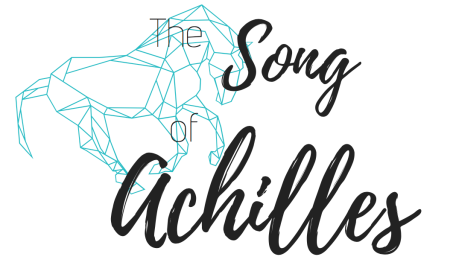
That horse — I like to call it a Trojan horse — was a free illustration I found on Canva, and the font is from there too! Just by playing around, I was able to create that (which I think is my best work to date!) and, after some perseverance, you can too!
Basically, I highly suggest using Canva if you want to add some cool designs to your blog — anything that will match your aesthetic! Go create an account and play around now!

And that’s it!
That’s a few pieces of blogging advice that I’ve accumulated over two years of blogging. I really hope you find something of interest from here! Please let me know if you do!
What piece of advice would you offer newbie bloggers? Let me know!

a small note:
Writing big posts like this takes a lot of time and effort and requires a huge amount of research. I primarily blog as a hobby and would never ever demand compensation for my work, because it’s something I genuinely love doing – having lovely people like you read and/or comment on my posts is as much thanks as I need! That being said, I am going to leave my ko-fi button here, in case anyone feels like supporting me further, or if anyone found anything useful from my post – but please do not feel obliged. Have a wonderful day, friends!



Ahhh thank you so much for this! I can’t wait to use this to help me! I was actually wondering where everyone got their pretty designs from and was having a mini freak out because I’m not the most creative person but I’ll definitely have to have a look at Canva!
LikeLiked by 1 person
I hope it helps!! Canva takes a while to get used to, but you’ll manage !! And trust me, I was the same wondering where everyone got such awesome designs from!! 💕
LikeLiked by 1 person
This post is brilliant and very helpful! Thank you for doing it 💕
LikeLiked by 1 person
Thank you so much!! 💕
LikeLike
This post is amazing I learned so much from it I’m really excited to give some of your tips a go! Thanks for sharing!
LikeLiked by 1 person
Awww thank you so much!! I’m so glad 💕
LikeLike
This is full of helpful tips! Thanks🙂
LikeLiked by 1 person
Thanks Eva!
LikeLiked by 1 person
I loved your post. I started blogging only 4 months or so ago so it was especially helpful for me. I can’t thank you enough, now at least I know where exactly I should start paying more attention to develop my blog!
LikeLiked by 1 person
Thank you so much for letting me know!! I wish you the best for your blog 💕
LikeLiked by 1 person
Thanks!
LikeLiked by 1 person
I love this post Laura!!!
LikeLiked by 1 person
Thanks Silvia 💕😘
LikeLiked by 1 person
I didn’t know a lot of this stuff – thank you for this in-depth post! I like to check my spam folder every so often just because some of the comments I find are really bizarre!
LikeLiked by 1 person
Thank you!! Hahah I do love my spam folder – you can find some weird stuff there 💕
LikeLiked by 1 person
Fantastic post Laura! I wish when I had started that I had come across more information like this. I know it is going to be a huge help for others. Haha, I had not even realized I had a spam folder for a few months (oops). ❤
LikeLiked by 1 person
Thank you so much Danielle!! Hahah trust me, I only recently discovered my spam folder too 😂
LikeLiked by 1 person
Thank you so much for this post Laura, there’s so much useful information that I had no idea about!
LikeLiked by 1 person
Thank you so much Sakhile!! I hope it can help 😘💕
LikeLiked by 1 person
Reblogged this on bookmarkchronicles.
LikeLike
Laura, you amazing human. Thank you for the shout out and for writing this. I love that you were able to learn from this experience and share it with us. I’m sure that someone reading this will read exactly what they need from it because we’ve all been there and needed a little encouragement/advice 🙂
LikeLiked by 1 person
Thank you so so much for your kind words, Rae!! 💕You’re so lovely!! I really hope someone can find some help from this 😘
LikeLiked by 1 person
🙂
LikeLiked by 1 person
Amazing post – thanks for sharing these! 🙂 x
LikeLiked by 1 person
Thank you so much!!
LikeLike
This is a really great post, thanks for sharing (made it all the way to the end too!) 😉 ❤
LikeLiked by 1 person
Thank you so much!! Haha yeah it’s long, I was worried people wouldn’t read it 😂 Thanks for reading 💕
LikeLiked by 1 person
Fantastic post, thanks for sharing! And congrats on two years of blogging! Love from a fellow Laura, but I go by Laura Beth 🙂
LikeLiked by 1 person
Thank you so much!! Ahh another Laura! Well my middle name is Bianca — so kind of close to Beth 😂💕
LikeLike
This is such an amazing post, and I didn’t know about the admin page — much better than the normal WP dashboard, so thank you!
I am interested in how you still get to see your search terms, because for the past 2? months or so it just says ‘unspecified search terms’ now. I assumed it was a result of the the EU privacy updates because it was around the same time, or that it suddenly became a paid feature but…
I assumed it was a result of the the EU privacy updates because it was around the same time, or that it suddenly became a paid feature but…
LikeLiked by 1 person
Thank you so much Kaleena!
There should be a box of terms you can still see, with a little link at the bottom that says ‘unspecified search terms’. I think to access the rest of the search terms, you need to pay for the full access to WordPress, whereas I’m still on the free one.
Ugh the EU privacy thing has screwed up things for so many people! Hopefully that’s not the case for you!!
LikeLike
Amazing post, Laura! I think it’s very helpful for all new bloggers and for many that may have been blogging for a while but haven’t been paying attention to important details. I’m going to check Canva! 😉
LikeLiked by 1 person
Thank you so much!! 💕
LikeLiked by 1 person
Thank you so much for sharing this information !! I love when I get the opportunity to LEARN from other bloggers!! 1 & 11 are what spoke the most volumes to me personally! Thanks again!! & I hope you connect with me!!
https://jessierenea.com/7-major-blogging-mistakes-to-avoid/
LikeLike